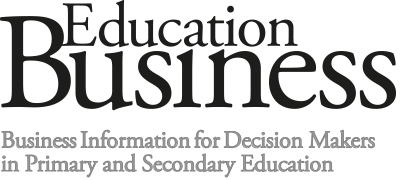Speaking students language
 With students in secondary schooling being considered a part of ‘Generation Z’, also known as the Internet Generation, teaching methods are being adapted to ensure students are engaged and learning in a way that is natural to them.
With students in secondary schooling being considered a part of ‘Generation Z’, also known as the Internet Generation, teaching methods are being adapted to ensure students are engaged and learning in a way that is natural to them.
Today’s students have grown up using technology and pick up new innovations relatively intuitively. They are always online and accustomed to having up-to-date multimedia content ready wherever and whenever they need it, be it on music streaming services, video on demand or the latest gossip updates on Twitter.
Breaking down barriers to learning by using technology, students are already familiar with is becoming increasingly commonplace.
Developing Engaging Learning Content
Many teachers are already using at least some form of technology in the classroom to make lessons more engaging. At Costello Technology College, we create learning content using screencasting, which is also often referred to as lecture capture. Screencasting allows our educators to record a video of the activity on a computer screen and, at the same time, record their voice narrating what is happening on screen. This allows them to provide an audio explanation of concepts rather than just providing written notes. Audio explanations along with simultaneously recording the computer screen can explain what is happening in the video as it is played back. This can take the form of an explanation of a software programme or website, or a lesson narrative over a PowerPoint presentation.
Screencasting was first used in ICT teaching at Costello Technology College to explain how to use software applications the students had not encountered before. For example, if a classroom activity involved students recording and producing their own podcasts, a video could be created to show students the step-by-step, with a teacher’s voice narrating the ‘how to’ element. These videos can be made available online for students to review either during the lesson or as part of a homework assignment. When viewing the video in class, the students can pause the video as they go and skip back if they miss any steps. This frees up the teacher to help individual students and keeps the lesson progressing.
Some students review the videos from home as part of a homework assignment. If this is completed before a lesson takes place, students are able to spend a greater amount of time on completing practical in-class activities or coursework, having arrived at the lessons already knowing how to use the software.
Digital Natives
Students at Costello are what we call ‘digital natives’. They have grown up with computers in their homes and use the Web as part of their everyday life. Content delivered through screencasts capitalises on that, appealing to an existing interest and familiarly with technology. Learning through technology also makes learning more effective as it allows pupils to learn through visual and auditory stimuli, as well as encouraging them to participate and interact with the learning content to improve retention. Some videos have been uploaded to our YouTube channel, as many students already use this site to view videos.
On-demand Revision Aids
Following the initial use in ICT, screencasting is being expanded across the wider curriculum. Many teachers use PowerPoint to deliver lesson content, narrating information tagging an engaging narrative on to the slides as they go. This approach relies on students making copious amounts of notes, which can distract them from what the teacher is saying.
Instead, these PowerPoint supported lessons can be recorded to create a video version of the lesson as it was delivered by the teacher. By regularly capturing lessons and placing them online, a bank of resources is created that students can access at any time, from either home or at school.
At Costello this is completed over the period of a term and academic year, creating a full curriculum of online content. While the videos won’t provide the same level of classroom engagement as a traditional lesson, they are a useful revision aid. Any student who misses a lesson can use them as a catch-up, providing much more information than a photocopy of a friend’s classroom notes. Such materials are also appreciated by parents, who access them to support their child’s learning.
Lessons that took place months previously can be viewed again during revision periods. A mathematics class, for example, may cover how to calculate the circumference of a circle very early in the year. If such a topic were to appear on a summer exam paper, students may struggle to remember the specific calculations or workings. Reviewing a screencast of the lesson provides students with an instant refresh, regardless of how much time has passed since the lesson took place. Students must be able to get appropriate content, at a time that is appropriate for their learning in a way that is appropriate – whether it be via a desktop PC, mobile or tablet.
Distance Learning
Students who are unable to attend school, perhaps due to long term illness, can have lessons delivered to them online at home using the videos. One of our past students had myalgic encephalomyelitis (ME), which made it difficult for him to attend lessons. He was able to access the videos online and work independently from home.
By creating tailored learning content, teachers can ensure they are providing engaging with students through technology, aiding in completing homework, revision aids and supporting independent learning activities.
About the author
Dominic Tester is assistant headteacher at Costello Technology College, a specialist technology school for 11-16 year olds in Basingstoke. The college won the 2011 ICT Innovation Award at the Education Business Awards, held in November last year at Arsenal's Emirates Stadium, by developing an online curriculum with learning content created using screen recording software. This enables pupils to access learning resources outside of lessons, both in and outside school, and provides consistency of learning. Teachers use the Virtual Learning Environment to give pupils access to materials ‘on-demand’. Teachers create screencasts by recording activity on their computer screens, simultaneously recording their voice explaining what is happening on screen. Pupils can review lessons that took place months previously with exam and test advantages. Screencast videos are made available online for pupils to review during the lesson or as part of homework assignments.
Further information
www.ebawards.co.uk
Latest News
29/10/2025 - 09:19
Estimated data from the Department for Education reveals that 470,000 pupils under 16s use local authority funded transport to get to school.
28/10/2025 - 09:29
Timeline set for removal of Reinforced Autoclaved Aerated Concrete
27/10/2025 - 14:37
The charter aims to make food education for children and young people a priority and act as a catalyst for change, improving provision in Bristol and beyond.
27/10/2025 - 09:30
Both unions announce formal support of NAHT’s legal action against Ofsted and its proposed new framework.
27/10/2025 - 09:14
A new Child of the North (CotN) report warns that the special educational needs and disabilities (SEND) system faces ‘a worsening crisis’.