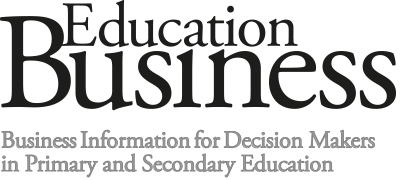Making the right connections at your school
 Schools regularly use large amounts of data from media rich applications and web‑based services, requiring higher levels of security and network performance than most homes and many businesses.
Schools regularly use large amounts of data from media rich applications and web‑based services, requiring higher levels of security and network performance than most homes and many businesses.
As schools adapt to new connected training initiatives and expand their uptake of cloud based storage and learning, the demand on network services will only increase. Therefore, it is important that schools are able to assess their individual broadband and network requirements. If all factors are not properly considered, issues such as loss of internet connectivity could severely disrupt teaching and administration throughout the school.
Individual Requirements
Different schools will have different requirements from their broadband connection. Each school’s requirements will vary greatly due to a number of reasons, such as the size of the school, the number of staff, the number of connected devices, he type of applications being used and different teaching methods. Before considering different broadband and network options, a school should ensure it fully understands its needs, including the ICT based applications used for teaching, learning and administrative roles.
Factors to consider include: School office functions; video conferencing; staff email; pupil email, staff internet usage while teaching, which can include using online applications such as YouTube and iPlayer; the school’s online portal or website; if the school utilises a virtual learning environment (VLE); individual pupil internet use, such as research and downloads for projects and classwork; and the use of any laptops or handheld devices that may put further stress on the connection.
This list is not exhaustive, and many other applications may require connectivity. Every school should consider any and every application that currently requires an internet or network connection, as well as any additional requirements expected in the near future.
Bandwidth
The government’s target for nationwide broadband delivery is that everyone in the country will have access to basic broadband of 2Mbps by 2016.
A model suggested by The Education Network (NEN), in their guidance ’Selecting broadband connectivity for your school’, is that each active user within the school should be provided with this basic connection of 2Mbps at peak times of usage. This target refers to downstream bandwidth, which is the maximum rate at which data can be received over the connection.
While many people now have access to internet at a much higher speed than this, it can act as a useful benchmark and conservative target for calculating the capacity of a school connection. To determine the total number of active users, a school will have to estimate how many individual users will be on the network at peak times. This will be dependent on the number of connected devices in use within the school, as well the connectivity requirements of different teachers and subject lessons.
One school may be able to make the estimate of one in ten active users at any one time. However, a school that relies more heavily on connected devices, such as a school that utilises tablets for class research, may have to estimate a much higher number of users. It is important for each school to examine its individual needs.
Take for an example a school of 1,600 pupils that has 500 devices. 2Mbps per user for 500 devices would equal 1Gbps (1000Mbps). If the school determines that one in ten users are active at peak times, the basic requirement would be a bandwidth of 100Mbps for the school. This should then be taken as a minimum requirement for that school. However, it is important to consider that many schools now exceed basic bandwidth requirements and have upwards of 1Gbps connections.
Upstream vs Downstream
Downstream bandwidth is the maximum rate at which data can be received over an internet connection, while upstream is the maximum rate at which data can be sent. The requirements for each are dependent on the type of usage. Using large quantities of online video content, from applications such as YouTube and iPlayer, as well students accessing a large number of web pages for research will use a greater amount of downstream bandwidth.
Traditionally, individuals and organisations use more downstream than upstream bandwidth. As an estimate, upstream speed will need to be a quarter of downstream. However, if a school uses a lot of cloud‑based services, such as Office 365 or a remote VLE, this will require significantly more upstream bandwidth. Again, a school must have a full understanding of their use of applications and choose a connection based on their own requirements. If a school determines that it requires a large amount of upstream bandwidth, it may consider a ’symmetrical’ broadband connection, which provides the same bandwidth for upstream and downstream.
Additionally, a school should ensure that their service does not have a data cap. As teaching and learning becomes increasingly connected, and online applications become increasing data intensive, it is likely a school will increase its total usage over the course of the contract. A service with no data cap will protect the school against large unforeseen costs or a suspended service if the cap is reached.
Finding a service provider
Once a school has assessed its broadband requirements, the next step is finding a broadband service provider. One option to consider is broadband services and connectivity offered by their local authority. Local authorities aggregate the delivery of broadband services for schools, working together as part of the Regional Broadband Consortia (RBC). These services are tailored for the needs of schools and are delivered through Janet UK, an infrastructure service designed for use in the UK education community.
A key benefit of these services is the capability to support schools working in federations or clusters, allowing them to connect to a secure, privately managed wide area network. This allows individual local area networks to operate as a single network and securely facilitates inter-site working. This type of connection will also be specifically designed to protect children from harmful content and allow schools to access a range of education specific content and resources.
Another option is to use a commercial provider, a number of which have recently developed services suitable for use in schools. If a school does decide to go to market, the non-statutory government guidance ‘ICT buying advice for your school’ recommends it should take into account ISP standards, including content filtering, e-safety measures and protection against virus attack, which may not come as standard in all commercial service offerings.
Schools should request that they are presented with a clear and transparent menu of services and pricing, that allows them to buy what they need, whilst giving them the freedom to pay for additional services or support if they choose.
Using a Framework
Schools can save time and money by buying services through a pre-existing framework. Frameworks are essentially contracts that other organisations, such as local authorities, central government departments or public buying organisations negotiate with suppliers to get the best, compliant deals. These organisations then make these deals available to schools and other public sector bodies. Not all of these contracts will be specifically designed for educational requirements, so schools must take into account any specific needs, such as security, email hosting or online backup, when considering a framework.
One place schools can check for an existing framework is the Crown Commercial Services (CCS), who provide an integrated commercial and procurement service for government and the UK public sector. Another option is the Crescent Purchasing Consortium (CPC), which is the largest purchasing consortium for the English academies and free schools sectors, and the only national purchasing group for UK Further Education and Sixth Form Colleges. Additionally, Pro5, which is made up of the Eastern Shires Purchasing Organisation, Central Buying Consortium, Yorkshire Purchasing Organisation and the North East Purchasing Organisation, also provide framework contracts that have been procured professionally and are dedicated to the delivery of education.
Frameworks can prove useful as they’ve already gone through a competitive tendering process and comply with public sector procurement regulations. Favourable terms and conditions have already been negotiated and if anything does go wrong during the life of the contract, schools will have the support and assistance from the organisation that negotiated it.
Network management
Once a school has determined its requirements and begun looking for a service provider, it is important to take into consideration the management of that connection throughout the duration of the contract. A fully managed service is an essential element to achieving high availability and ensuring a reliable connection. Schools should look for an uptime guarantee from service providers, which will specify what percentage of time the connection can be guaranteed to be working.
Schools should also consider how quickly a provider will be able to restore the connection if it does fail, as well as how much support they can offer if users encounter problems with the service. These can be set out in a Service Level Agreement, which should outline the providers commitments to ensure a fully managed service. A school should look for a provider to promise no longer than four hours to restore access in the event of a disruption. The service should also be supported by a 24/7 operations centre that can monitor connectivity, flag problems and initiate repairs to ensure that downtime is kept to a minimum.
Another service schools should look out for is a support desk available for staff to call, preferably with extended opening hours and an online ticket reporting system to trace progress with reported faults. Additionally, an online portal that shows the performance and availability can also be useful, as it allows schools to easily monitor the connection and contact the provider if an issue occurs.
Further information
www.nen.gov.uk
Latest News
28/10/2025 - 09:29
Timeline set for removal of Reinforced Autoclaved Aerated Concrete
27/10/2025 - 14:37
The charter aims to make food education for children and young people a priority and act as a catalyst for change, improving provision in Bristol and beyond.
27/10/2025 - 09:30
Both unions announce formal support of NAHT’s legal action against Ofsted and its proposed new framework.
27/10/2025 - 09:14
A new Child of the North (CotN) report warns that the special educational needs and disabilities (SEND) system faces ‘a worsening crisis’.
24/10/2025 - 10:29
The government has updated its guidance on school uniforms, calling for schools to start limiting branded uniform and PE Kit items ahead of the Children’s Wellbeing & Schools Bill.