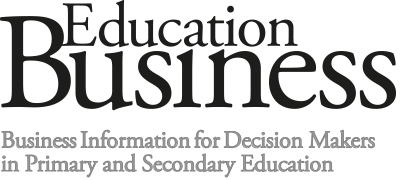Learning for tomorrow in the classroom of today
For many school leaders, it may seem that as soon as the technology budget is set, there is a new piece of technology that needs buying. So how do you prioritise your spending? David Whyley shares some advice.
School leaders, school business managers and bursars regularly get asked to find more money for technology. As soon as the technology budget is set, there seems to be a piece of new technology that demands ever‑increasing resources. Cloud based computing, 1:1 devices, 3D printing and digital books are all current hot topics. Working out spending priorities can be a nightmare.
How to make sense of all this? Well visiting the BETT show is essential, but also devising a three-year technology strategy linked to the aims of the school is key to effectively managing and funding technology developments.
It was all much simpler a few years ago – build a suite of computers, install an interactive whiteboard in each classroom, throw in a laptop or two and you could easily deliver the old expectations of the National Curriculum. Back then, pupils found using computers to be a novelty and were happy to just get the chance once a week to switch them on. Not any more – most pupils have a mobile phone which has more computing power than those old desktops and are used to using technology so frequently in their lives outside school it has become second nature for them. So how do schools respond to these changes and build a classroom of today that can provide learning fit for pupils to become confident digital citizens of tomorrow?
Start with teaching and learning
The best way for headteachers and senior leaders to begin is with what they are experts in – what makes good or outstanding learning for them in their school? Then build the technology needed to deliver this. Good background reading for senior leaders is the BESA NAACE leadership briefing paper (www.naace.co.uk) commended by the Secretary of State in Jan 2016. This gives leaders a ‘state of the nation’ position for education technology adoption across the UK with which to compare their personal position. Headteachers need to ask the simple question – what type of technology enhanced teaching and learning do I want to observe in all classes in my school in three years’ time? Then work out a costed development to achieve that.
A recipe for education technology
So, what might the magic ingredients be? Firstly, teaching with technology. Teachers and students still need a large interactive display where teachers can demonstrate and model what they want their pupils to learn. Gone are those early dimly-lit projectors and boards. The latest classroom large displays are Interactive Flat Panels or IFPs – basically large (up to 85”) touch sensitive hi-definition TVs. These bring the image quality that pupils are now used to at home on their HDTV to the classroom. The latest versions even come with a built in Windows 10 PC which cuts down on the cost of a separate teacher computer. Wise teachers will let their pupils use these interactive displays for sharing their learning and not keep them all to themselves.
Teachers also still need a way of digitising and annotating pupils’ paper based work. In the past, this would have been achieved with a visualiser, but now teachers are achieving the same results by using the camera on an iPad once it has been mounted on a stand.
The second ingredient is learning with technology. Research from BESA shows that demand for tablet and mobile computers is on the increase with schools placing less reliance on desktop PCs. Pupils and teachers now expect to have mobile computing devices in the classroom on-hand to enhance any aspect of learning without waiting to march off to a specific room. Few schools can support a 1:1 deployment of pupil devices with many preferring to allocate trollies of laptops or tablets to primary year groups or secondary subject areas. If needed, they can be divided to meet the needs of small groups or pooled to offer 1:1 access for specific lessons. Software systems for connecting and mirroring pupil devices to classroom interactive displays are becoming essential.
Learning beyond School
This is becoming a necessity for schools – particularly if they want to engage in ‘flipped learning’. This is a teaching and learning technique where the homework task is flipped to take place before the class lesson not after it. Flipped learning usually involves pupils engaging with a digital resource to acquire prior learning, so that time in class can be maximised and learning enhanced. Schools need to procure systems for securely enabling their teachers and students to save and retrieve their work in class, at home and beyond.
Many suppliers, including big players like Google and Microsoft, can offer this for schools in a very economical way. Digital content in the form of high-quality video is becoming increasingly important as is the availability of digital books and online structured learning materials, such as those supporting mathematics and reading. The technology hardware on its own will not enhance learning – it is a simple mistake that many still make.
The computing curriculum
Since September 2013, school leaders need to make provision for the teaching of computing. The good news is that both firm favourites to deliver this – Scratch and Kodu – are both free to download and use – but the school needs to provide hardware to enable pupils to program and code on a range of devices – not just one type. Schools will also need to build in provision for some programmable hardware to technologically enhance the design and technology experience of pupils. This can range from specific kits such as Lego WeDo to Makey Makey for your very own Banana piano.
A robust infrastructure
This is like making sure that all the nice things in your house are built on a sound foundation. Nationally and internationally there are examples of large expensive education technology schemes that have failed due to poor infrastructure and insufficient technical support.
Put quite simply – if you increase the number of connected pupil devices in your school – you will need to upgrade your Wi-Fi systems (which were probably originally built just to connect your staff and the school office) and you will need to increase your broadband speed and capacity. The next thing you will need to assess is whether your current arrangements for technical support are sufficient, both in terms of quality and time.
Train staff and ask your pupils
I know that this might seem obvious; but once more, this is often overlooked or added as an afterthought. If you are supplying new pupil devices, then make sure your teachers have one in advance of the pupils and that they know how to use it. Train them in advance on any software or cloud based systems. Give them time to adjust to this new way of working. Some schools are specifically appointing tech savvy teaching assistants to support the integration of technology into teaching and learning.
When was the last time you asked your pupils which technology they would like to use in school? It is worth setting-up a group of pupil digital leaders to help support and advise. In one school where this was done – surprisingly – the pupils asked for devices with a keyboard when the staff had assumed that they would want tablet type devices. Why was that? They wanted to type and use a mouse for their work rather than swipe and pinch. Ask your pupils at every stage – remember they are a surprisingly untapped resource of education technology expertise.
Remember to innovate
Set up systems in your school to nurture innovation with the latest technology. Don’t always leave it to the school down the road. Have a key teacher try out the latest education technology which can then be rolled out across the school once successful. Never risk installing it across the whole school at once without trialling it.
Keep up-to-date by visiting the BETT show held at the ExCeL exhibition centre in January. Just to whet your appetite – if you thought that an interactive wall was only available in sci fi movies visit www.nureva.com/span-system and see systems that are available to UK Schools now.
Remember, we need to set up classrooms today to deliver learning for tomorrow. It is not just important to develop technology in your school to deliver the current curriculum – but also to develop the digital citizens of the future.
Further information
www.whytekconsulting.co.uk
Latest News
28/11/2025 - 09:38
Ofsted has confirmed plans to change inspections of local authorities’ children’s services (ILACS) in 2026 and 2027, including removal of overall effectiveness judgement from April 2026.
27/11/2025 - 11:53
Ofqual has published revised statistics on access arrangements for GCSEs, AS and A levels, alongside new research into the role of time pressure in assessment.
26/11/2025 - 15:22
The announcement follows an earlier pledge of £10 million in funding to provide every primary school in England with a library by 2029.
26/11/2025 - 10:18
The Diets Toolkit recommends that governments introduce more plant-based options in schools, alongside hospitals and other public institutions,
25/11/2025 - 13:05
New data from The Careers & Enterprise Company (CEC) finds that around two-thirds of businesses believe a two-week block of work experience is too time-consuming and offers too little benefit.