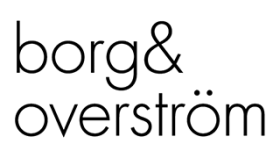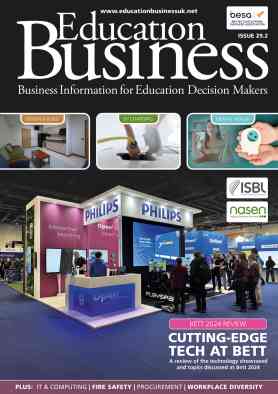In the heart of the UK's payment landscape stands allpay Limited, a pioneering force led by the visionary founder and entrepreneur, Tony Ki
Latest Supplier News
Borg & Overström is a UK manufacturer of premium drinking water solutions. For over 20 years Borg & Overström has developed sustainable, bottle-less, hygienic, drinking water dispensers with the aim to provide exceptional, safe, self-service drinking water into schools, universities, workplaces and communal spaces.
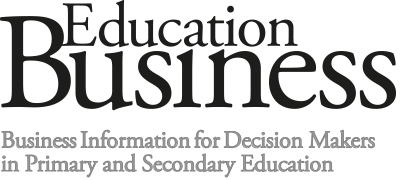
 Prior to Michael Gove’s announcement at Bett 2012, the ICT curriculum was supposedly too limited for the ever evolving world of technology that we live in today, or in Michael Gove’s words, it was “failing to prepare youngsters for the future.”
Prior to Michael Gove’s announcement at Bett 2012, the ICT curriculum was supposedly too limited for the ever evolving world of technology that we live in today, or in Michael Gove’s words, it was “failing to prepare youngsters for the future.”